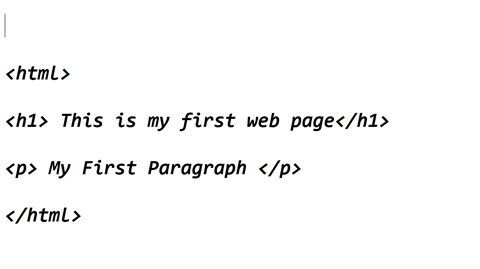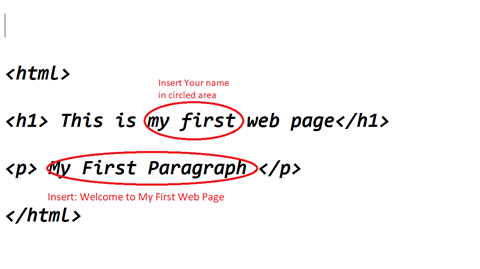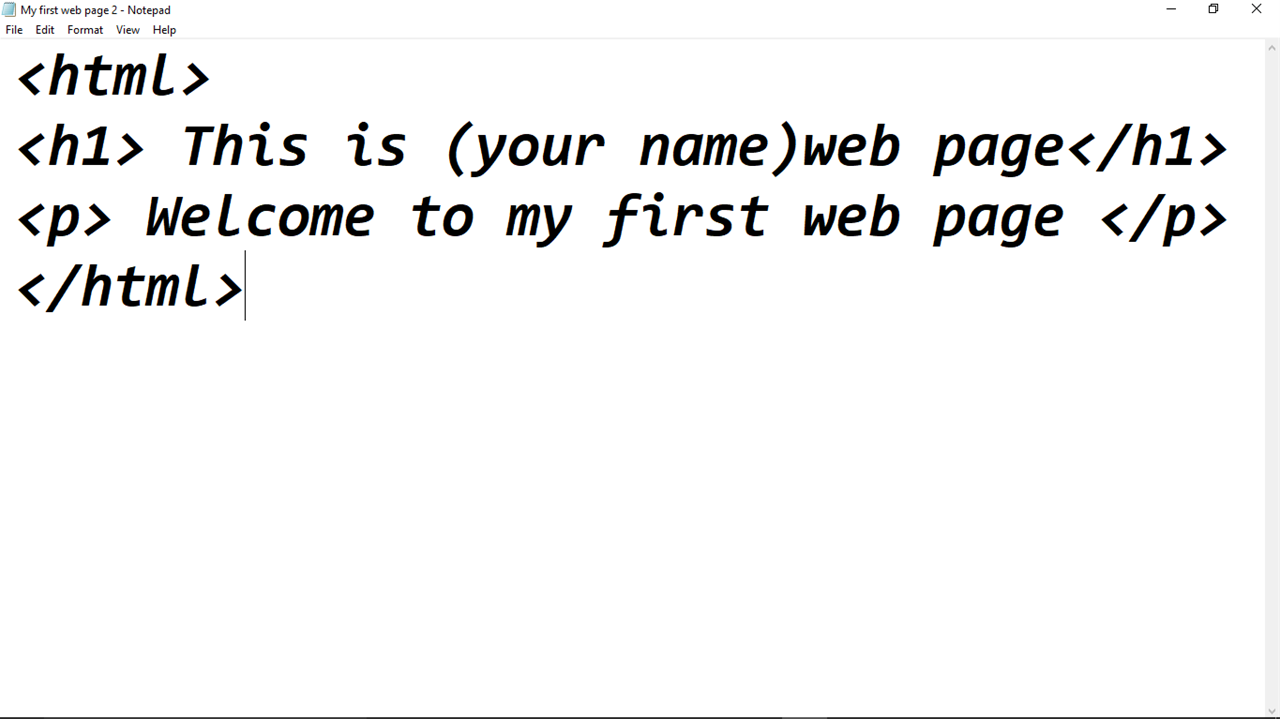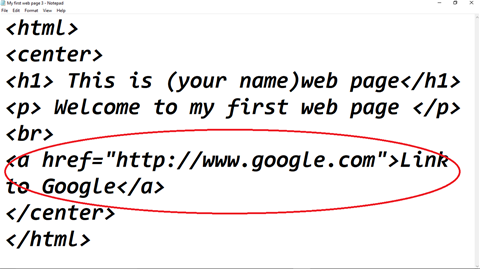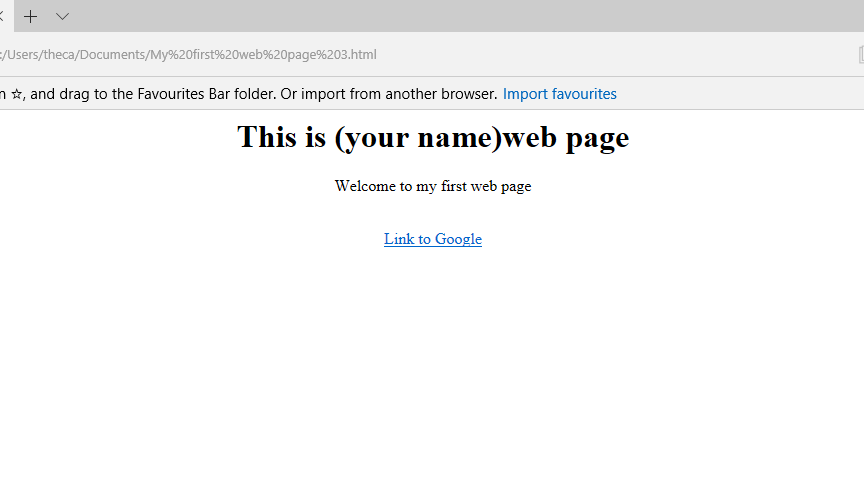Changes 1
The first thing to do is to delete the old html file from your computer as you will be creating a new one
now open the web page you saved in notepad form that you saved.
On the second Line : take out my first and add Your Name.
On the third line: take out my first paragragh and replace with Welcome to my web page.
your page should look like the image below:-
Dont forget to left click on file and right click on save to save your changed file.
Now do as second save and save the file as web page.html and change the drop down box to all files and hit save.
now you will notice that you have two files the same in different formats.
left click on the html file and open in what you use to to surf the internet.
Dont forget
The first thing to do is to delete the old html file from your computer as you will be creating a new one
now open the web page you saved in notepad form that you saved.
Say you have a favourite web page and you want to add a link on your web page.
Here is how you do it:
( i have used google as a example)
if you look at the image i have add 3 more lines to the web page
br = page break
a href= tells computer where to go when you click on the link.
Now add these lines in your page and save.
Now do as second save and save the file as web page.html and change the drop down box to all files and hit save.
now you will notice that you have two files the same in different formats.
left click on the html file and open in what you use to to surf the internet.
Your file should look like the image below:-
Fresh Start
There are many other things that you can do to your web page For Example;
change colors of the text and background
Add a picture
Add coloums and boxes
and much more...
So i decided for the next lesson
we will make a betterr site using Notepad ++
In the next Class you can download Notepad ++